暴雪公司关于黑屏的官方12条处理建议
编辑:admin 时间:2012-02-16 13:48:52 来源:魂狼
1。Installthelatestdriversforyourvideoandsoundhardware.
为声卡和显卡安装最新的驱动
2。InstallthelatestversionofDirectX?thatyourvideoandsoundcardsupport.
安装声卡和显卡支持的最新DirectX
3。Setthesoundcardasthepreferredsoundplaybackdevice:
设置你的声卡为WINDOWS的默认声音播放器。
4。MakesurethelatestvideoandsounddriversarecompatiblewiththelatestversionofDirectX:
确定你的声卡和显卡驱动与最新的DirectX兼容
5。Downloadandinstallthelatestupdatesforyourmotherboard:
更新主板驱动
6。Closebackgroundapps:
关闭在后台运行的不必要程序。
7。Adjustthesoundhardwareacceleration:
调整声卡的硬件加速
8。TryOpenGLorSoftwareTransformationandLighting(ofpolygons):Example“C:ProgramFilesWarcraftIIIWarcraftIII.exe“-opengl
使用opengl或者软加速
9。Windowsupdates:
给windows打补丁
10。SettheWarcraftIIIrefreshrateandbasicsettings:
恢复WarcraftIII的默认刷新率和基本设置
11。OverclockingandSystemheat:
确定问题不是由于超频和系统过热引起
12。Ifyoucontinuetohaveproblems,wewouldappreciatemoreinformationaboutyourcomputerhardwareanddrivers.
Pleaseattachanytextfilesinthe“WarcraftIIIErrors“and“WarcraftIIILogs“foldertoyourreplyalongwithtwofiles,yourdxdiag.txtandmsinfo.txt,forfurtherdiagnosis.
使用dxdiag和MSInfo保存系统信息。寄到暴雪的技术支持信箱。
- 上一篇:解决进不了房间的办法
- 下一篇:刷不到游戏的解决方法
热门游戏
-

集美来了最新版 v1.7.13
集美来了最新版是一款好玩的恋爱养成手机游戏,玩家可以在游戏中体验二次元养成装扮,在集美来了最新版中给角色进行打扮,成为别人眼里的美女,玩家需要培养角色更多的
-
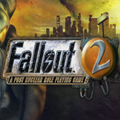
辐射2完美移植版 v1.0
辐射2完美移植版是一款好玩的角色扮演类手机游戏,辐射2完美移植版可以重温这款游戏的魅力,并且对手机上的操作进行了优化,让你可以更加方便的用触屏来控制光标。游戏
-

忍者训练师破解版 V1.0
不知道火影忍者有什么好玩的游戏吗?那么你可以来试试忍者训练师破解版,这个游戏非常的有趣,还可以体验到刺激的战斗玩法哦。忍者训练师破解版是一个火影忍者题材的含糊版游戏,通过不同的能力和等级产生影
-

瑞克和莫蒂回家之路免费版 v3.4
瑞克和莫蒂回家之路免费版是一款好玩的角色扮演类手机游戏,玩家在这里扮演的莫蒂,可以遇到动画作品中出现过的许多角色,并且可以和瑞克进行一段神奇的冒险之旅。作为
-

奔跑吧兄弟5跑男小镇破解版 v1.00.08
奔跑吧兄弟5跑男小镇破解版是一款好玩的休闲益智类手机游戏,根据奔跑吧兄弟改编,玩家可以在跑男小镇进行奔跑,玩家还可以在游戏中进行撕名牌,玩家可以在游戏中提升人
